Rank: Member
Groups: Member
Joined: 8/17/2010(UTC)
Posts: 368
Location: australia
Thanks: 8 times
Was thanked: 3 time(s) in 3 post(s)
|
Well there's good news & bad news, if you look at the photo's it wont be hard to pick some of the bad news The good news is, it's playing music from the Amanero input & from the SPDIF input, solid lock on both. I cant comment on sound quality as I've cobbled together a couple of old SABA drivers & attached them to the Kingrex amp that normally doesn't get used anymore. But there's plenty of bad news, obviously the bloody screens upside down I used a different screen but from the same supplier as my other DAC and assumed it would be the same, I don't know if it can be turned over via the software, I'm going to be really pissed if I have to physically turn it over. The other bad news is nothing on the screen actually appears to work, yes nothing. The volume numbers go up & down but it has no effect on the actual volume, the rotary encoder doesn't work, Input, Sample rate you name it, it doesn't work. I'd almost think the Arduino isn't actually talking to the BIII SE except I have music, thank goodness. Probably the only reason I can switch between sources is that on the BIII SE all you really need to do it is a couple of relays. I'm starting to think I should have waited until somebody who was good at coding got a BII SE working before I went down this road as with my body of coding knowledge it could take the rest of my life to fix it You know I really like listening to Aaron Copland, you guessed it that's what's playing. Oh, and it's playing via Foobar, which is another first. You know all these problems but I've still got a big smile on my face, can't be all bad. Oh, and now I'm playing Mozart at 24bit 192Khz, that's another first   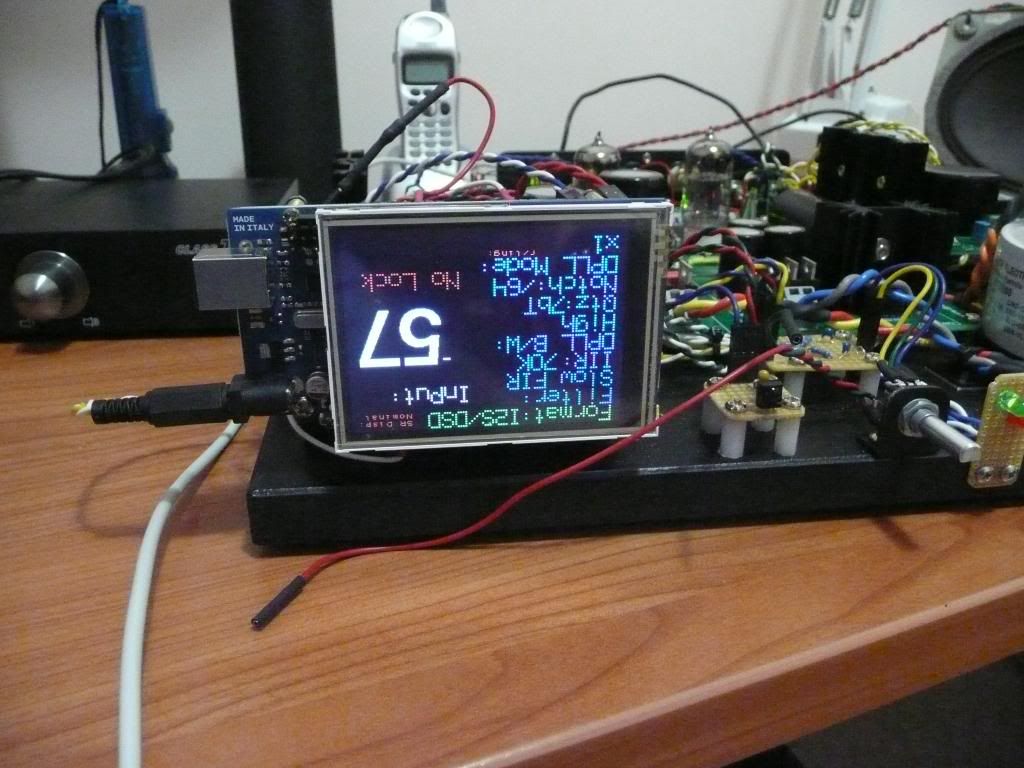 Edited by user Saturday, March 9, 2013 12:01:48 PM(UTC)
| Reason: Not specified
|
|
|
|
|
|
Rank: Member
Groups: Member
Joined: 8/19/2009(UTC)
Posts: 61
Location: Spain
Thanks: 2 times
Was thanked: 6 time(s) in 6 post(s)
|
Originally Posted by: DQ828  The other bad news is nothing on the screen actually appears to work, yes nothing. The volume numbers go up & down but it has no effect on the actual volume, the rotary encoder doesn't work, Input, Sample rate you name it, it doesn't work. It sounds that you don´t use correct pin on Arduino. Check I2C pins and address. Remember that I2C pins don´t are the same in all Arduino boards. Regards. Edited by user Saturday, March 9, 2013 1:25:21 PM(UTC)
| Reason: Not specified
|
|
|
|
|
|
Rank: Member
Groups: Member
Joined: 2/1/2012(UTC)
Posts: 332
Location: The Netherlands
Thanks: 4 times
Was thanked: 18 time(s) in 18 post(s)
|
Which Arduino are you using? Are you using a level converter? One of your previous pictures shows that you have four cables connected to the I2C header at the BIII. Normally you wouldn't need the 3.3v line except when you're using it for the level converter. |
|
|
|
|
|
|
Rank: Member
Groups: Member
Joined: 5/23/2010(UTC)
Posts: 708
Location: Netherlands
Thanks: 2 times
Was thanked: 48 time(s) in 45 post(s)
|
Originally Posted by: DQ828  But there's plenty of bad news, obviously the bloody screens upside down I used a different screen but from the same supplier as my other DAC and assumed it would be the same, I don't know if it can be turned over via the software, I'm going to be really pissed if I have to physically turn it over. Try a call to SetRotation(2) on your screen object. There are plenty of examples around.
|
|
|
|
|
|
Rank: Member
Groups: Member
Joined: 8/17/2010(UTC)
Posts: 368
Location: australia
Thanks: 8 times
Was thanked: 3 time(s) in 3 post(s)
|
Thanks guy's I will try the suggestions out. I am using the Mega, yes I am using a level convertor and I am using pins 20 & 21, they are not called in the code anywhere but I don't think they have to be. Later I'll double check all of the connections. The IR receiver picks up the Squeezebox volume keys and changes the volume settings in the Arduino, although that doesn't get to the DAC at this stage, that will be another issue when I get the Arduino talking to the DAC, as I us that remote as well. I've got to go and clean the house now Edited by user Sunday, March 10, 2013 8:25:21 AM(UTC)
| Reason: Not specified
|
|
|
|
|
|
Rank: Member
Groups: Member
Joined: 2/1/2012(UTC)
Posts: 332
Location: The Netherlands
Thanks: 4 times
Was thanked: 18 time(s) in 18 post(s)
|
Originally Posted by: DQ828  Thanks guy's I will try the suggestions out. I am using the Mega, yes I am using a level convertor and I am using pins 20 & 21, they are not called in the code anywhere but I don't think they have to be. Later I'll double check all of the connections. The IR receiver picks up the Squeezebox volume keys and changes the volume settings in the Arduino, although that doesn't get to the DAC at this stage, that will be another issue when I get the Arduino talking to the DAC, as I us that remote as well. I've got to go and clean the house now  There is a easy fix for the ir routines to be sure that it won't pick up the squeezebox keys. I had the same problem and others as well. It is three o clock in the morning here so I 'd better get back to you when I had had some sleep. I'll post the fix as soon as I wake up and had some coffee. :) |
|
|
|
|
|
|
Rank: Member
Groups: Member
Joined: 8/17/2010(UTC)
Posts: 368
Location: australia
Thanks: 8 times
Was thanked: 3 time(s) in 3 post(s)
|
Progress, I think  I swapped the level converter of another one and I was obviously connected to the BIII SE as the volume control actually worked, the No Lock went off but I could no longer get a lock on the SPDIF, the Sample Rate on the PCM was incorrect, etc, still lots of problems. I tried the SetRotation but no go, I have sent a question to the manufacturer, I did try to play with the various .H files but that was a bit like a blind man trying to find a needle in a hay stack. I imagine it can be done as long as you know what your doing.
|
|
|
|
|
|
Rank: Member
Groups: Member
Joined: 2/1/2012(UTC)
Posts: 332
Location: The Netherlands
Thanks: 4 times
Was thanked: 18 time(s) in 18 post(s)
|
Here's the fix..
The function int getIRkey() returns the first 7 bits of the third byte of the IR code as an integer (return(c3);).
The uC compares this number to the ones in the switch(IRkey){. So when the returned number is 5, than it corresponds to case 5: and that code gets fired.
The squeezebox remote and other remotes (mostly NEC protocol) as well use IR codes that have the same first 7 bits of the third byte. That's why it also responds to some keys of these remotes as well. A very simple fix is to change the integer that is returned a one that is unique. It's not the best fix, but it's the easiest. :)
When you let the function return the sum of the first 3 bytes (minus the last bit) the code it returns a number that is unique, so it differs from the squeezebox and other remote codes. At least in my case it won't respond anymore to any other remotes I own.
So instead of:
return(c3);
use
return(c1+c2+c3);
Change the numbers behind the cases in the switch(IRkey){ as follows:
up: 378
down: 379
left: 377
right: 376
center: 419
menu: 374
play/pause: 420 |
|
 1 user thanked Corpius for this useful post.
|
|
|
|
Rank: Member
Groups: Member
Joined: 8/17/2010(UTC)
Posts: 368
Location: australia
Thanks: 8 times
Was thanked: 3 time(s) in 3 post(s)
|
Thanks, I'll give it a go when I get home from work.
|
|
|
|
|
|
Rank: Member
Groups: Member
Joined: 8/17/2010(UTC)
Posts: 368
Location: australia
Thanks: 8 times
Was thanked: 3 time(s) in 3 post(s)
|
Originally Posted by: Corpius  Here's the fix..
The function int getIRkey() returns the first 7 bits of the third byte of the IR code as an integer (return(c3);).
The uC compares this number to the ones in the switch(IRkey){. So when the returned number is 5, than it corresponds to case 5: and that code gets fired.
The squeezebox remote and other remotes (mostly NEC protocol) as well use IR codes that have the same first 7 bits of the third byte. That's why it also responds to some keys of these remotes as well. A very simple fix is to change the integer that is returned a one that is unique. It's not the best fix, but it's the easiest. :)
When you let the function return the sum of the first 3 bytes (minus the last bit) the code it returns a number that is unique, so it differs from the squeezebox and other remote codes. At least in my case it won't respond anymore to any other remotes I own.
So instead of:
return(c3);
use
return(c1+c2+c3);
Change the numbers behind the cases in the switch(IRkey){ as follows:
up: 378
down: 379
left: 377
right: 376
center: 419
menu: 374
play/pause: 420 Excellent thank you, that's one problem out of the way. It looks like I may have to resort to physically turning the screen over as the software guy (Henning) says it can be done but it's not easy, in which case the final build will have to be mirror image as I want the Mega USB input at the front of the case.
|
|
|
|
|
|
Rank: Member
Groups: Member
Joined: 8/17/2010(UTC)
Posts: 368
Location: australia
Thanks: 8 times
Was thanked: 3 time(s) in 3 post(s)
|
Can somebody confirm I have this wiring right, I have double/triple checked it all but I cannot get the Otto to switch off B1 input, the relay is switching & everything looks as per the drawing. 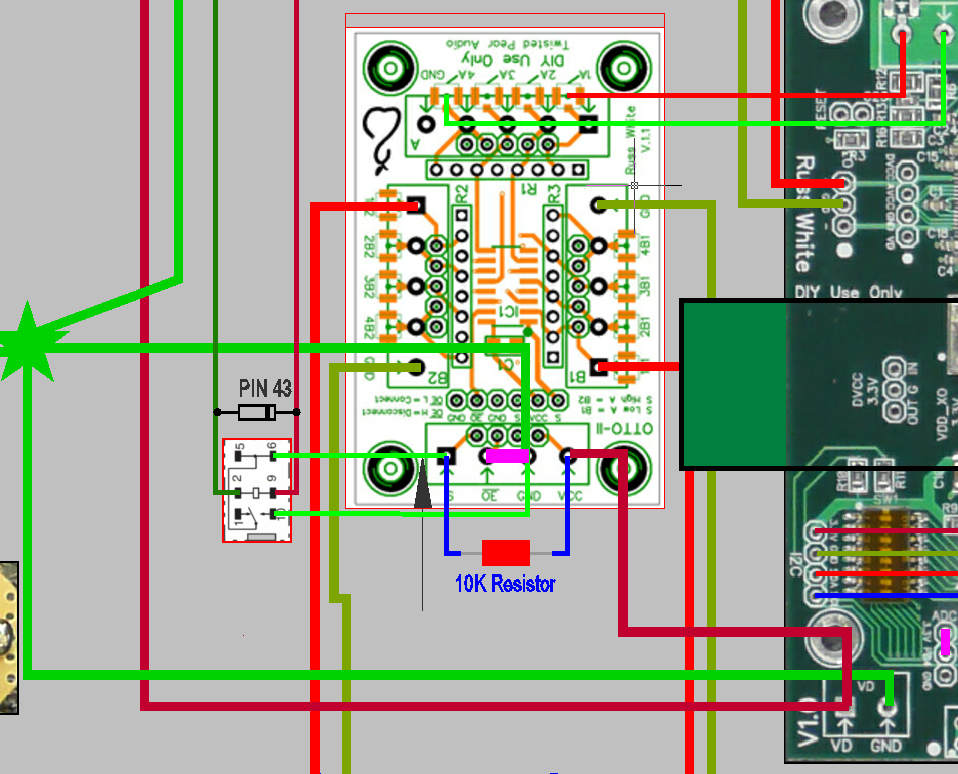
|
|
|
|
|
|
Rank: Member
Groups: Member
Joined: 2/1/2012(UTC)
Posts: 332
Location: The Netherlands
Thanks: 4 times
Was thanked: 18 time(s) in 18 post(s)
|
That's exactly how I switch my OTTO.
Is the relay switching? jumper installed between OE and GND? |
|
|
|
|
|
|
Rank: Administration
Groups: Administration, Customer
Joined: 10/24/2006(UTC)
Posts: 2,869
Location: Massachusetts, USA
Thanks: 2 times
Was thanked: 141 time(s) in 134 post(s)
|
I am still puzzled as to why there is a relay there.
|
|
|
|
|
|
Rank: Member
Groups: Member
Joined: 2/1/2012(UTC)
Posts: 332
Location: The Netherlands
Thanks: 4 times
Was thanked: 18 time(s) in 18 post(s)
|
Originally Posted by: Brian Donegan  I am still puzzled as to why there is a relay there. In my case I use an I2C isolator to isolate the uC from the DAC, so using a relay to isolate it at that point too makes sense to me. Using the I2C isolator would otherwise make no sense when if the other connections are not isolated. |
|
|
|
|
|
|
Rank: Member
Groups: Member
Joined: 8/17/2010(UTC)
Posts: 368
Location: australia
Thanks: 8 times
Was thanked: 3 time(s) in 3 post(s)
|
Originally Posted by: Corpius  That's exactly how I switch my OTTO.
Is the relay switching? jumper installed between OE and GND? Yes the relay is switching and the jumper is installed. I did have a mad moment when I first connected it up & connected the wires the wrong way, maybe I have cooked it? Although I'm not sure what I did would cook it. The relay is there because I was already down that road and others had issues getting the Otto to switch when connected directly to the Arduino, these issues have since been solved I believe so maybe I'll give that a go. I've got so many issue's I'm not sure where to start  Edited by user Monday, March 11, 2013 9:04:52 PM(UTC)
| Reason: Not specified
|
|
|
|
|
|
Rank: Member
Groups: Member
Joined: 2/1/2012(UTC)
Posts: 332
Location: The Netherlands
Thanks: 4 times
Was thanked: 18 time(s) in 18 post(s)
|
Originally Posted by: DQ828  Originally Posted by: Corpius  The relay is there because I was already down that road and others had issues getting the Otto to switch when connected directly to the Arduino, these issues have since been solved I believe so maybe I'll give that a go.
I would give it a go if I where you. |
|
|
|
|
|
|
Rank: Member
Groups: Member
Joined: 1/6/2012(UTC)
Posts: 305
Location: Plainfield, IL
Thanks: 11 times
Was thanked: 26 time(s) in 21 post(s)
|
Originally Posted by: DQ828 
The relay is there because I was already down that road and others had issues getting the Otto to switch when connected directly to the Arduino....
I'm one of those others. My Arduino UNO pins still output .006v or .009v when low and that kept my OTTO II switched on; B2 output only, no B1. With a relay, OTTO sees zero volts when switched low and works properly; output from B1 when low and B2 when high. Edited by user Monday, March 11, 2013 9:11:29 PM(UTC)
| Reason: Not specified |
|
|
|
|
|
|
Rank: Member
Groups: Member
Joined: 8/17/2010(UTC)
Posts: 368
Location: australia
Thanks: 8 times
Was thanked: 3 time(s) in 3 post(s)
|
If I have cooked the Otto, I am thinking of going back to the simplest solution for switching between two SPDIF sources which for me would be a relay. I was thinking of using the; Omron G6KU-2G-Y-DC5 Latching Relay http://au.mouser.com/Sea...tualkey653-G6KU-2G-Y-DC5I'm sure there are probably reasons (that I don't know of) I shouldn't use the relay so I was hoping you would tell me what they were.
|
|
|
|
|
|
Rank: Administration
Groups: Administration, Customer
Joined: 10/24/2006(UTC)
Posts: 2,869
Location: Massachusetts, USA
Thanks: 2 times
Was thanked: 141 time(s) in 134 post(s)
|
Originally Posted by: DQ828  If I have cooked the Otto, I am thinking of going back to the simplest solution for switching between two SPDIF sources which for me would be a relay. I was thinking of using the; Omron G6KU-2G-Y-DC5 Latching Relay http://au.mouser.com/Sea...tualkey653-G6KU-2G-Y-DC5I'm sure there are probably reasons (that I don't know of) I shouldn't use the relay so I was hoping you would tell me what they were. For just switching S/PDIF, this relay should work fine. Have you tried triggering the OTTO manually?
|
|
|
|
|
|
Rank: Administration
Groups: Administration, Customer
Joined: 10/24/2006(UTC)
Posts: 2,869
Location: Massachusetts, USA
Thanks: 2 times
Was thanked: 141 time(s) in 134 post(s)
|
Originally Posted by: SCompRacer  I'm one of those others. My Arduino UNO pins still output .006v or .009v when low and that kept my OTTO II switched on; B2 output only, no B1. With a relay, OTTO sees zero volts when switched low and works properly; output from B1 when low and B2 when high. Do you just need a pull-down resistor?
|
|
|
|
|
|
Forum Jump
You cannot post new topics in this forum.
You cannot reply to topics in this forum.
You cannot delete your posts in this forum.
You cannot edit your posts in this forum.
You cannot create polls in this forum.
You cannot vote in polls in this forum.