Rank: Member
Groups: Member
Joined: 3/14/2014(UTC) Posts: 4  Location: denver
|
Hello, I recently purchased an already built opus. It is a dual mono build, with ballsie for SE output and metronome. Now this had the older 1.0 board installed with the 8740 DAC. I wanted to upgrade to the 8741 chip, so ordered a new module. I pretty much just dropped the board in place (after soldering on the capacitors it came with and the terminals). Hoped for the best. I am having a hard time getting it to produce sound, it is pretty much silent. One thing I noticed is that the old board had SCK next to BCK and LRCK. The new board has MCK instead of SCK in that same place, has SCK on the other side. When I had the SCK plugged into MCK, it produced a high pitched static noise. When I moved SCK to the other side of the board, to terminal labeled SCK, it is just dead quiet, no sound. I don't have anything plugged into MCK, should there be anything plugged into MCK? I am also uncertain if I have moved all the switches settings over from the older board over to the new board. From what I understand 1 = right, open = center, 0 = left (if when viewing I2S is on top, and OSR on bottom). Here is a picture of the old board -  And picture of the new, just in case. 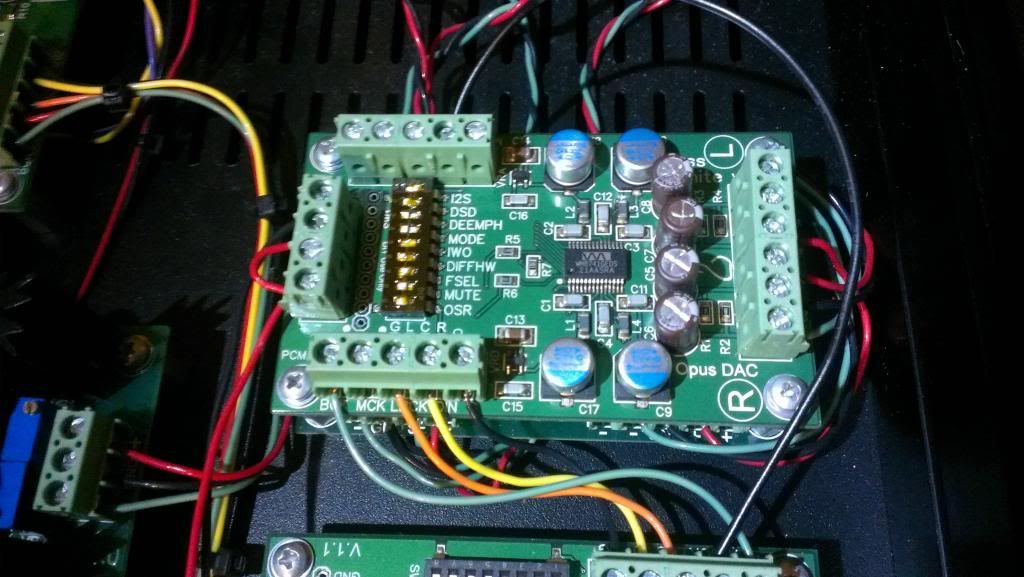 Any help is greatly appreciated. This is such a great DAC, was just hoping to take it to next level by installing the new wolfson chip. Thank you!! BTW this is the whole build - I am currently using it only with SE output, don't have any balanced gear at the moment.  Edited by user Friday, March 14, 2014 4:01:35 AM(UTC)
| Reason: Not specified
|
|
|
|
|
|
Rank: Administration
Groups: Administration, Customer
Joined: 10/24/2006(UTC)
Posts: 2,869
Location: Massachusetts, USA
Thanks: 2 times
Was thanked: 141 time(s) in 134 post(s)
|
SCK on the 2.0 board is the serial clock for the I2C control interface, so you should not be using that. You want to use MCK (I2S Master Clock). You are correct about the switch positions, they mimic the layout of the jumpers on the 1.0 boards. I don;t recall off the top of my head if the switches have the same meaning, however (different names). I will need to look into it a bit more (at work at the moment). EDIT: Check out the recommended switch settings in the manual. Edited by user Friday, March 14, 2014 8:25:01 PM(UTC)
| Reason: Not specified
|
|
|
|
|
|
Rank: Member
Groups: Member
Joined: 3/14/2014(UTC) Posts: 4  Location: denver
|
Originally Posted by: Brian Donegan  SCK on the 2.0 board is the serial clock for the I2C control interface, so you should not be using that. You want to use MCK (I2S Master Clock). You are correct about the switch positions, they mimic the layout of the jumpers on the 1.0 boards. I don;t recall off the top of my head if the switches have the same meaning, however (different names). I will need to look into it a bit more (at work at the moment). EDIT: Check out the recommended switch settings in the manual. Would MCK connect to something on the metronome or is there another component that connection should be going to? If metronome, where would I connect it to on metronome? btw this is the build I bought, if you have a moment to look through - http://www.head-fi.org/t...troubleshooting-opus-dac I will look through and see if I can identify the I2S in the build, and the master clock on that. Any tips on identifying that is appreciated. appreciate the quick reply!!
|
|
|
|
|
|
Rank: Administration
Groups: Administration, Customer
Joined: 10/24/2006(UTC)
Posts: 2,869
Location: Massachusetts, USA
Thanks: 2 times
Was thanked: 141 time(s) in 134 post(s)
|
Yes, MCK is the Master Clock (same as SCK (Serial Clock) on the old board. From the manual: Quote:PCM Input:
PCM (I2S as shown above) is input via the PCM_IN terminal block. BCK is the bit clock. MCK is the
system, or master clock. LRCK is the LEFT/RIGHT clock. DIN is the PCM data input. G is digital
GND.
Metro BCK => Opus BCK Metro SCK => Opus MCK Metro LRC => Opus LRCK Metro D => Opus DIN Metro GND => Opus G (Not needed if both boards are using the same power supply.) Edited by user Friday, March 14, 2014 8:53:12 PM(UTC)
| Reason: Not specified
|
|
|
|
|
|
Rank: Member
Groups: Member
Joined: 3/14/2014(UTC) Posts: 4  Location: denver
|
Originally Posted by: Brian Donegan 
Metro BCK => Opus BCK
Metro SCK => Opus MCK
Metro LRC => Opus LRCK
Metro D => Opus DIN
Metro GND => Opus G (Not needed if both boards are using the same power supply.)
Brian, This is the way I had it hooked up, with the switches configured the same as recommended in the manual, I just got static. Anything you could think of that I might need to change on the metronome? Worked fine with old board. New board I just pretty much soldered in caps, made sure orientation was correct (long leg positive). Wired it up the same as the old board was, set switches as recommended, got static. Anything you can think of? Thank for your help Brian!! Edited by user Friday, March 14, 2014 9:59:31 PM(UTC)
| Reason: Not specified
|
|
|
|
|
|
Rank: Member
Groups: Member
Joined: 3/14/2014(UTC) Posts: 4  Location: denver
|
So this morning I hooked up SCK to MCK, it worked! It must have been a configuration I had set while I didn't have MCK wired correctly. Don't know exactly, don't care, it works, sounds great!
Thank for all your help Brian.
|
|
|
|
|
|
Forum Jump
You cannot post new topics in this forum.
You cannot reply to topics in this forum.
You cannot delete your posts in this forum.
You cannot edit your posts in this forum.
You cannot create polls in this forum.
You cannot vote in polls in this forum.