Rank: Member
Groups: Member
Joined: 5/16/2013(UTC) Posts: 10  Location: Rosh Ha Ayin Thanks: 1 times
|
Hello, I just finished assembling my DAC and would like to turn it into a dual mono. I would appriciate the following inputs 1. A wirting diagram 2. Can I build it with one "IVY-III I/V Stage" (the integration guide indicate that 2 are required) similar to what is shown on post #4 proper feeding of dual mono buffalo IIse with spdif3. What are the ramifications of not using 2 "IVY-III I/V Stage" and "Ventus EZ (2-channel kit)" as described in the guide? 4. How do I connect the "4-Channel S/PDIF (or AES-EBU) Level Converter Kit" ribbon to the two DACs. Do I place a connector in the middel? and additional 2 at the ends? 5. Where can I download S/W for controlling the two DACs using arduino (that's the next step - I have it on order). 6. Anything else I need to be aware of? Thanks
|
|
|
|
|
|
Rank: Member
Groups: Member
Joined: 1/6/2012(UTC)
Posts: 305
Location: Plainfield, IL
Thanks: 11 times
Was thanked: 26 time(s) in 21 post(s)
|
Greetings MickeyK, 1) Check this thread for wiring and Russ's recommendation (post 4) for reducing output of IVY III and reduce R1 to R4 resistors by half. Two DAC boards into one I/V output board doubles mA into board. You will find DAC board wiring info in the thread. http://www.twistedpearau...E-setup---Dual-Mono.aspxWhen using Arduino code or TP firmware, dual mono settings inverts phase of channel closest to I/V board. 2) Yes on one IVY or Legato. To me it simplifies everything, One board gives you SE and balanced out without adding other boards. 3) None as far as I am concerned. 4) Yes. Just connect as I did to my Sidecar in post 4 of the link you referred to. Use the minimum length of ribbon cable you can get away with and ensure they are equal length to each board. Use a full width ribbon cable or the SPDIF switching board will get no power. (Pin 19 and 20 of DAC board supply external boards with power. Page 36 of intergration guide). 5) Code can be downloaded from HiFiDuino. His highly informative intro. http://hifiduino.wordpre...-and-guide-to-hifiduino/Some alternative input wiring. http://hifiduino.wordpre...m/category/arduino-code/The code page. High marks to glt! http://hifiduino.wordpress.com/code/6) Some folks, me included, have intermittent lock or drop out issues when the 5 channel SPDIF switching board is powered at 5 volts. There are some threads with fixes. EDIT: Add linkage below. I use a separate power supply and reduced voltage to Sidecar/input board. DQ828 uses a resistor. http://www.twistedpearau...II-random-drop-outs.aspxDSD (dff files) only plays in mono on my dual mono BIII DAC when wired the proper way. If I wire it to play DSD in stereo I can't play I2S or SPDIF. Note that the thread starter linked below said it happened with both TP firmware and Arduino controlled dual mono DAC's. If you don't need DSD in stereo with your dual mono DAC, don't worry about it. http://www.twistedpearau...-Mono-configuration.aspxI used a Buffalo Shield from Corpius (CE Designs). It simplifies wiring. I also use I2C control of my LCD screen to reduce number of wires needed. http://www.ce-designs.ne...ngle-pcbs/buffalo-shieldHe also provides his version of the Arduino and provides code that is easily configured for his version and Arduino boards. The electro fun I2C LCD extra board I use. http://www.electrofunltd...0/i2c-lcd-extra-io.html#! My LCD/Arduino/Buffalo Shield assembly with remote control IR receiver and encoder. Apple remote controller not pictured. 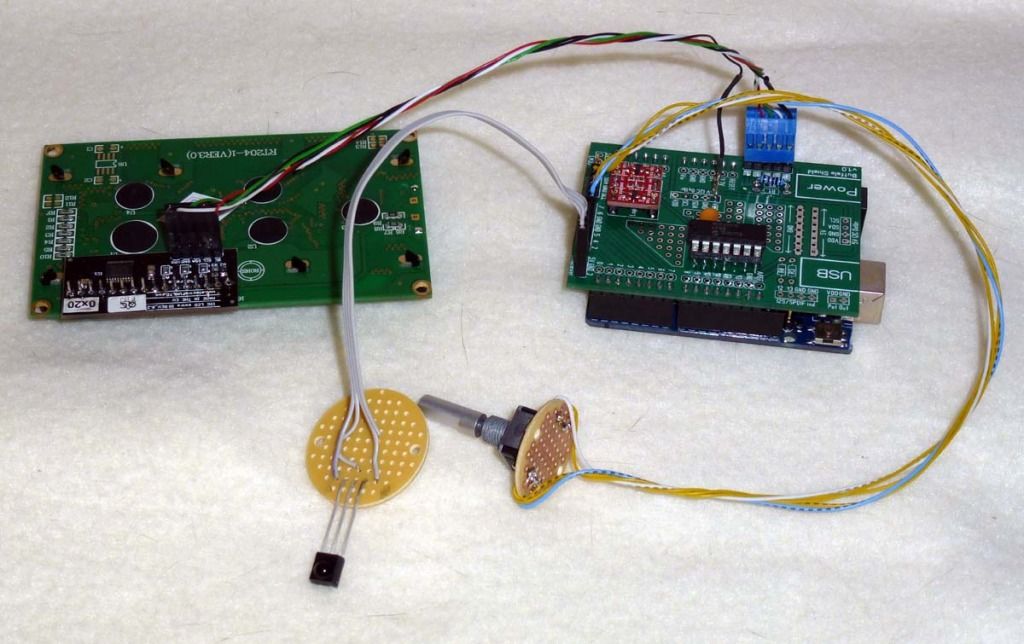 HiFiDuino also shows a voltage divider you can use to drop the voltage to the I2C pins on the DAC board (5v to 3.3). This is attached to the Buffalo shield. 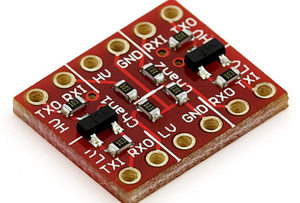 Originally Posted by: MickeyK  Hello, I just finished assembling my DAC and would like to turn it into a dual mono. I would appriciate the following inputs 1. A wirting diagram 2. Can I build it with one "IVY-III I/V Stage" (the integration guide indicate that 2 are required) similar to what is shown on post #4 proper feeding of dual mono buffalo IIse with spdif3. What are the ramifications of not using 2 "IVY-III I/V Stage" and "Ventus EZ (2-channel kit)" as described in the guide? 4. How do I connect the "4-Channel S/PDIF (or AES-EBU) Level Converter Kit" ribbon to the two DACs. Do I place a connector in the middel? and additional 2 at the ends? 5. Where can I download S/W for controlling the two DACs using arduino (that's the next step - I have it on order). 6. Anything else I need to be aware of? Thanks Edited by user Friday, June 28, 2013 3:48:27 PM(UTC)
| Reason: Not specified |
|
 1 user thanked SCompRacer for this useful post.
|
|
|
|
Rank: Member
Groups: Member
Joined: 8/17/2010(UTC)
Posts: 368
Location: australia
Thanks: 8 times
Was thanked: 3 time(s) in 3 post(s)
|
Great response Scompracer, well done
|
|
|
|
|
|
Rank: Member
Groups: Member
Joined: 5/16/2013(UTC) Posts: 10  Location: Rosh Ha Ayin Thanks: 1 times
|
Quote:4) Yes. Just connect as I did to my Sidecar in post 4 of the link you referred to. Use the minimum length of ribbon cable you can get away with and ensure they are equal length to each board. Use a full width ribbon cable or the SPDIF switching board will get no power. This brings another question. To test the DAC I use the 2-bit selector (currently I only have 1 TOSLINK - I plan to add more). Initially it was connected to the first input and I managed to get a lock immediately. When I changed the input selector to position "D2" the lock was still maintained and it didn't disconnect the first input (I changed the 2 respective switches on the DAC board to “off”). I moved the TOSLINK to the second input and could not get a lock (the selector green light did switch to “D2”) - I thought I was facing the "lock issue" some of you mentioned so I cut the ribbon and provided 4.82V directly to the board, it didn't help. The only way I mange to get a lock (on “D2”) is by changing the DIP switch state (regardless of the power level provided to the SPDIF board). What could be the reason for not being able "disconnect" a connected input or select another one when using the 2-bit selector (I assume I excluded the power level issue). Is there a "brut force" way to simulate what the selector does to eliminate the option of a malfunctioning selector board? Apologies for the long post - I appreciate your time thus I want to save the back and forth as much as possible. Thanks, Mickey.
|
|
|
|
|
|
Rank: Member
Groups: Member
Joined: 5/23/2010(UTC)
Posts: 708
Location: Netherlands
Thanks: 2 times
Was thanked: 48 time(s) in 45 post(s)
|
The selector board is just a 2-bit switch. It is a direct replacement for the on-board switches. So if you change the position of the selector, the resistance between the associated pins should change. If it doesn't, your selector board has a problem.
|
|
|
|
|
|
Rank: Member
Groups: Member
Joined: 5/16/2013(UTC) Posts: 10  Location: Rosh Ha Ayin Thanks: 1 times
|
Hello Leon, First of all thanks for taking the time and writing this great guide!  Reading through the posts it seems like you guys have lots of knowledge so things that seem to you very trivial may not be so trivial to new comers - the following should, by no means, be interpreted as a complaint. I finally managed to understand why my "2-bit switch" didn't function - apparently I connected it to the wrong place...-  I went back to the guide trying to see if I could have figured it out without zooming into several pictures of complete builds and the schematics of the switch board. Unlike the "…conveniently marked with a rectangle…(page 63)" on the back of the selector the target pins of the "EXT_IO" on the DAC are not mentioned or marked. DAC  IO-EXT IO-EXT by mickeyk4, on Flickr Selector  selector-EXT_IO selector-EXT_IO by mickeyk4, on Flickr One could have inferred it by reading page 74 and understanding the relations between B1/B0 of the EXT_IO and the selector schematics. It would have been very helpful to say somewhere on page 63 that the 4 wire connector should be connected to the “inner” part of the EXT_IO above the dot mark. Another thing that confused me was to determine which input is D3. I was willing to swear that I’m connected to D2…well it depends from which side you count…  .  inputs inputs by mickeyk4, on Flickr Edited by user Tuesday, July 2, 2013 6:27:32 AM(UTC)
| Reason: updated images
|
|
|
|
|
|
Rank: Member
Groups: Member
Joined: 5/23/2010(UTC)
Posts: 708
Location: Netherlands
Thanks: 2 times
Was thanked: 48 time(s) in 45 post(s)
|
Originally Posted by: MickeyK  Hello Leon,
the target pins of the "EXT_IO" on the DAC are not mentioned or marked.
A rectangle should be present around the pins. At least it's shown like that on the picture. Perhaps you covered it before you've verified its position? The rectangle plus the mentioning of the pin numbers which you need (2,4,6 and 8) PLUS the fact that pin 1 is marked should give you at least some clues. And if all fails I also have the appendix in place to name all pins. "Inner" is ambiguous. Sorry, but this an advanced DIY product. Yes, it is a kit. Yes, with the guide at hand most people should be able to create a working solution, much and I mean MUCH more than before (look at the official BII manual if you don't believe me). But no, it's not a single configuration you can make. So I can't give a single step-by-step guide to connect it all. You're quite flexible to change parts or even modules of the setup. So parts will always have to be checked against the other parts where you wish to connect them to.
|
|
|
|
|
|
Rank: Member
Groups: Member
Joined: 5/16/2013(UTC) Posts: 10  Location: Rosh Ha Ayin Thanks: 1 times
|
Hello Leon,
1. I updated the post and added pictures; we were not talking about the same marking.
As I said “Unlike the …conveniently marked with a rectangle…(page 63)” which refers to the
selector board and NOT the DAC.
2. I fully understand this is not a step by step guide and that there are multiple configuration (and multiple levels
of guys building it), I also said that this is NOT a complaint about the guide that contains VALUABLE
information.
3. You are the manual owner so if you don’t find the feedback useful tthat's OK.
Thanks again.
Mickey.
|
|
|
|
|
|
Rank: Member
Groups: Member
Joined: 5/23/2010(UTC)
Posts: 708
Location: Netherlands
Thanks: 2 times
Was thanked: 48 time(s) in 45 post(s)
|
Ah, that explains things.
Yes, you are correct. The connection to the DAC isn't explained there, but that is intentional: the 2-bit selector could be used at any point where you have a setting that takes 2 bits. The input selection is likely the most commonly usage today, but people could also use it for the Mux module or even the BIIISE (quantizer/IIR bandwidth). That part of the guide is being prepared to be separated from the rest, as it's more a module manual than an integral part of the BIII/BIIISE guide.
The text you seek is in the chapter "Using the built-in Mux of the Buffalo III: the S/PDIF-4 Input Board", which you propably missed as that also explains your problem with the Input board: you have it upsidedown in your photo. And that also is my point in rejecting "inner": if you rotate a rectangle 90, 180 or 270 degrees, "inner" keeps changing position. It's a very unconvenient relative position, which is why on input blocks one is usually working relative to a marked location like pin 1.
And I find feedback very useful, even if I don't agree with the viewpoint presented. I always go back to the part discussed, and try to look for improvements.
|
|
|
|
|
|
Forum Jump
You cannot post new topics in this forum.
You cannot reply to topics in this forum.
You cannot delete your posts in this forum.
You cannot edit your posts in this forum.
You cannot create polls in this forum.
You cannot vote in polls in this forum.